Deloitte uses cloud printing. Which means you can send something to print. Then print it on any floor, or any office or any province. Cool eh?
In your orientation you should have been asked to create a PIN for the printers. This is how you'll login.
*TIP* Using your phone number makes it easy!
Now, if you're on a PC just print.
However if you're on a Mac, a bit more work needs to be done.
On any page try printing. Go ahead try printing this webpage. I mean it's so pretty right? Why wouldn't you want it hanging on your wall. *TIP* Command+P

You'll want to click "Change..." to add the printer.
You'll want to manage Printers. Click Manage...

Click the + button to add a printer.
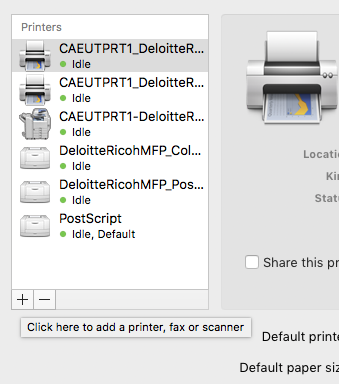
You'll want to add CAEUTPRT1-DeloitteRichoMAC
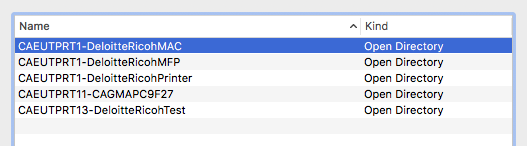
If these printers don't show up, you'll need to open a ticket with IT. Luckily I've created a tutorial for that.